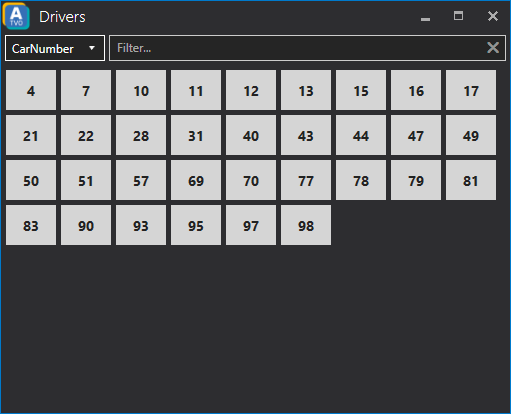Drivers
The drivers button box can be accessed via the Drivers button in the top right corner of the timing screen window.
The drivers button box will appear in a separate window allowing you to change the camera by a press of a button. You can also use the Filter... text field to filter for a certain driver you want to follow.
You can also change both the focused driver and the camera by right-clicking on any of the driver buttons. The right-click menu will show a list of available cameras, once selected ATVO will switch to the right-clicked driver with the selected camera.
By default the drivers are represented by their car number in ascending order. The dropdown menu in the top left corner can be used to change the appearance of the drivers inside the drivers button box. Following self-explanatory options are available:
- CarNumber
- LastName
- FullName
- Team