Driver Info & Comparison
The Driver Info & Comparison widget can be used to show information about a specific driver (for example the driver currently being followed by the camera), or to compare information between two drivers.
Display modes
The widget supports various different display modes that you can choose from the controls:
- Small mode showing just driver details and one additional info.
- Extended mode showing additional details such as pit stop, sector times, or any other info.
- Driver image enabled or disabled: show a driver headshot image or an automatically generated helmet image.
- Compare mode enabled or disabled: show one item or two with a gap time between them.
The widget in 'Extended' mode with driver images:
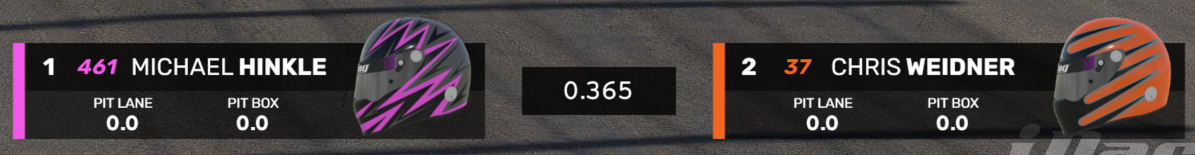
The widget in 'Small' mode:
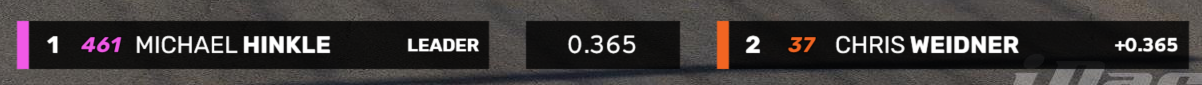
Selecting the drivers
To select which drivers or teams to display, use the driver selection dropdown. You can choose a specific driver in the session, or you can use the special selections at the top:
- Followed: track the driver that your camera is following
- Leader: track the leader
- Ahead: (for compare mode only) track the car ahead of the car selected in the other dropdown.
- Behind: (for compare mode only) track the car behind the car selected in the other dropdown.