Getting Started
To get started, you first need to make sure you have ATVO installed and up-to-date. If you still need to install ATVO, please head to the ATVO download page. Make sure to read the installation instructions.
Once ATVO is installed and your Appgineering account is set up, you may access Live Timing, setup you first profile and start sending data.
Access Live Timing
To access Live Timing from ATVO, you need to open ATVO. Within the main window, you will find a new menu item called
Live Timing. For now this opens a submenu where you may still use the old Web Timing or the new Live Timing.
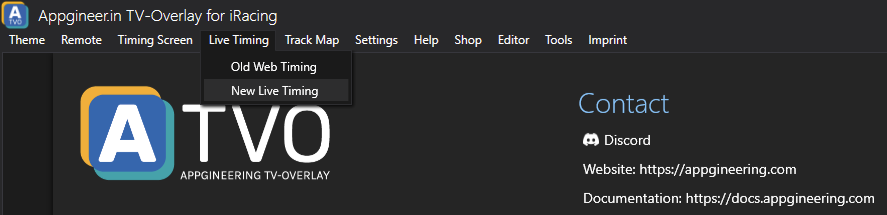
Once clicked, the Live Timing controls open, and you will be asked to create your first profile. A profile is basically
your user you are broadcasting data as.
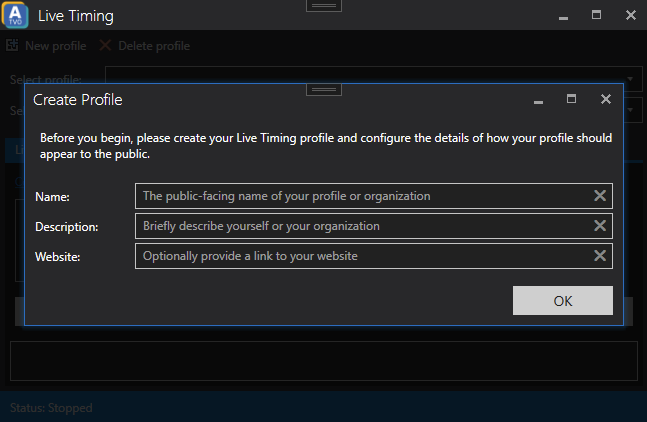
You need to enter a name and may provide a description and website for your profile. Hit OK to create your profile.
More on profiles here.
Once your first profile has been created, you may simply hit the Start-button and start broadcasting or configure
more things. More details can be found in the following sections of these docs.