Header
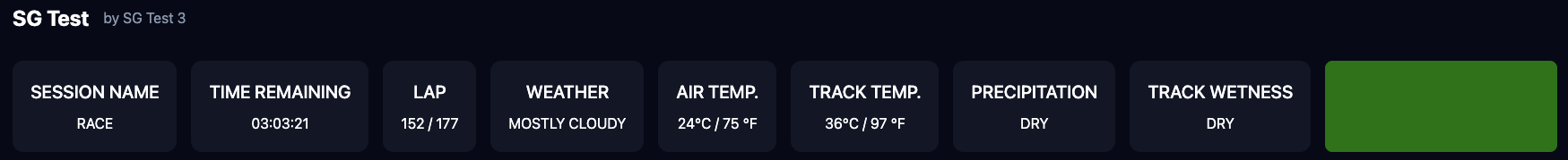
Up to is the header section. Here you can see the name of the current race event as well as the profile name of the broadcaster. If the broadcaster is verified by us, a little tick-mark will show up next to the profile name.
Below that race event information are some global stats of the race event. The following stats show up from left to right:
- Session Name: This shows the in-game name of the current session. Typical session names are
PRACTICE,QUALIFYING, orRACE. In special cases such as heat racing, the session name beHEAT 1,FEATURE RACEor similar. - Time Remaining: Contains the time remaining of the current session. If a race distance is not determined by time
this stat is not being shown. The format is
HH:MM:SS, whereHHis hours,MMminutes, andSSseconds remaining. - Lap: Lap will only appear in a race session and shows the current and total laps of a race if it is determined by a certain lap count.
- Weather: Shows the current weather conditions at the start finish line. Possible values are
Clear,Partly Cloudy,Mostly Cloudy, andOvercast. This stat gives an indication of how cloudy the skies above the racetrack are. - Air Temp: Shows the current air temperature at the start finish line in Celsius and Fahrenheit.
- Track Temp: Shows the current tack temperature at the start finish line in Celsius and Fahrenheit.
- Precipitation: Shows how much it is raining right now at the start-finish line.
- Track Wetness: Shows how wet the track is at the start-finish line.
Next to the track temperature, there is large colored box. This box is the current flag state of the session. Most of the time, the box is green and therefore the session is green. Other possible flags could be yellow, white or checkered.